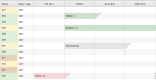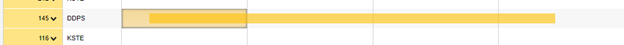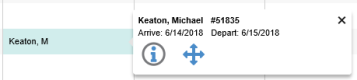Room Chart
The Room Chart provides an overview of all rooms at your hotel, their housekeeping status, and availability, along with showing the full duration of individual guest stays. To access this menu, find it in the Reservations module beneath the View folder.
The room chart can be scrolled freely from top-to-bottom to review all rooms at your property. Your total availability for each business day is listed at the bottom of the screen for quick reference.
You may also create reservations from the Room Chart you now have the ability to select multiple nights to create a reservation with. You can do this in one of two ways:
Click the first night and then hold down the Shift key and click in a square for the last night of the Reservation. The new reservation form will open with first square as the Arrival date for the number of nights that you have selected.
OR
Click on the first night and while holding down your mouse button drag into the last night of the Reservation and release. The new reservation form will open with the first square as the Arrival date for the number of nights that you dragged your cursor in.
Select an item to display any associated request notes the check-in or check-out dialogue directly from the room chart without needing to access the guest's reservation directly or use another menu, provided you have the correct permissions (see Guest Check-In or Guest Check-Out as needed).
If your property pre-assigns rooms, you may relocate [future] bookings between rooms using this menu, by selecting the booking and clicking the move icon (four arrows arranged in a plus shape). After selecting the booking, select the new cell matching the desired arrival date and room type. Confirm the move by clicking the Move button. If this would affect the guest's booked rate, you will be warned before the change is committed.
Change a room's housekeeping status directly from this menu by using the drop-down arrow next to the room's number.
Double-tap a booking or maintenance request to access the form and update as needed, provided you have the necessary permissions. This can also be done with blank cells on the room chart, which when double-tapped opens a new blank booking form.